What is Multi Site Manager (MSM) in AEM?
Multi-Site Manager (MSM) enables us to easily manage multiple websites that share common content. MSM lets you define relations between the sites so that content changes in one site are automatically replicated in other sites, thus allowing you to maintain many sites quickly and easily without having to replicate them manually in another language. Overall, multiple websites with similar content can be simply managed with Multi-Site Manager.
The Advantages of using MSM
Here are a few advantages of using MSM:
- Minimizes the time that usually needs to manage your websites and increases the reuse of commonly used content.
- Ensures consistency in the look and feel of all web pages.
- With the use of MSM, AEM developers can specify relationships between the websites so that updates to one website’s content are automatically reflected on the other websites.
When should we use AEM MSM?
Multi-Site Manager (MSM) in AEM is particularly useful in the following scenarios.
- Sites are in multiple countries.
- Sites are in multiple languages.
- Need to reuse/replicate the same content on multiple websites.
- Maintain consistent branding and content across websites.
- Translations (automation third-party translation connectors).
The following 5 terms are used with MSM:
Below are five terms that are important when dealing with AEM MSM or Multi-Site Manager.
- Blueprint – Blueprint is the basic structure/source template created as a copy of an existing site or set of pages. Blueprint configuration identifies an existing website that you want to use as the source for one or more Live copy pages. Blueprint configurations enable you to push content changes to Live copies.
- Live Copy – Live Copy is the creation of a new site based on the content and structure of an existing site. If a site is created from Blueprint, even the Live copies can be directly created from another website without a blueprint. The Live copies inherit content from the master, which means anytime the content changes from the master can be rolled out or synced to Live copy pages.
- Language Copy – A Language Copy provides a way to create a copy of a site that is specially designed for translation. There is no live relationship as established in the case of Live copy. It is a one-time copy of the content. Please note there is no translation as part of the Language Copy creation, some external translation vendors should be engaged for content translation but AEM enables the required frameworks to automate the translation process.
- Rollout – The process synchronizes content from the source to the Live copy. You can perform rollouts manually or they can occur automatically:
-
- A rollout configuration can be defined so that specific events can cause a rollout to occur automatically.
- When authoring a blueprint page you can use the Rollout command to push changes to the Live copy.
The Rollout command is available on a blueprint page that is referenced by a blueprint configuration.
- Synchronize – A manual Synchronization request is made from the Live copy pages. The changes from the master pages are synchronized to the Live copy pages.
When authoring a Live copy page you can use the Synchronize command to pull changes from the source to the Live copy.
The Synchronize command is always available on the Live copy page.
These 5 terms are important while using MSM in AEM to easily manage multiple and multilingual websites.
How to enable Multinational/Multilingual websites through MSM structure?
The Language Masters help to manage the pages for all supported languages, en is the global master, and other languages are created as a language copy from en. The Live copies through blueprint can be used to define country-specific websites, the content is easily managed through language masters and rolled out to individual sites, and the inheritance can be broken whenever required.
While creating a new multinational/multilingual website by following the MSM framework, you can use the default template and components.
Site structure & Basic rules for enabling MSM:
MSM enables the establishment of relationships between language masters and Live copies, ensuring efficient content updates and consistent branding across all websites.
To enable Multi Site Manager (MSM) in AEM, the site structure should follow the following rules:
- The website has a root page.
- The immediate child pages of the root are language branches of the website.
- The root of each language branch has one or more child pages.
Below are the steps that you can follow to achieve the same:
- Create a Language Master website structure (in this case en — /content/ys-msm-demo/language-masters/en), create Language-master and en pages under site root, and also require child pages under en page.
- Now create the required languages-masters from en master under /content/ys-msm-demo/language-masters, and create a Language copy from en master e.g. de, it, fr, etc.
- en is the global master and the content is translated by different language masters, the country-specific websites are created by language masters as a Live copy.
- Add the required pages from en master.
- Select the target language and enable the translation configurations.
- Now the language master setup is completed, let’s create country-specific sites for supported languages.
- Create the website root pages (country nodes) e.g. /content/msmdemo/us, /content/msmdemo/fr, etc.
- Create a Live copy from the corresponding language masters to the target country folders.
- Select the language master and select the destination (/content/ys-msm-demo/us).
- Enter the Title, and the name, select the required rollout configs then click on Create.
- Repeat the same steps for all the languages supported for a specific country.
- Now you should be able to roll out/sync changes from language masters. To perform 1 to many rollouts (language masters to multiple Live copies), select the language master associated with the Live copies e.g. /content/ys-msm-demo/language-masters/en, select properties, select the Blueprint tab — Blueprint tab is visible only when the language masters are associated with at least one Live copy.
- Select the rollout config and roll out changes, the changes from the language master will be sent to all the Live copies.
- Instead of rollout, you can sync the changes to the Live copy pages.
- Select the Live Copy page →Properties → Select Live Copy tab →Click on Synchronize.
You should be able to Suspend — Suspending Live copy inheritance for a page is a temporary action. Once suspended the Resume action becomes available, allowing you to reinstate the live relationship or Detach — Detach permanently removes the live relationship between a Live copy and its source/blueprint page.
The MSM framework can be customized based on the business need e.g. the rollout configurations can be customized to rollout/synchronize the required content and properties.
Conclusion
AEM’s Multi Site Manager (MSM) proves to be a powerful tool for effectively managing multiple websites that share common content. By establishing relationships between sites, MSM enables automatic replication of content changes, reducing effort and ensuring consistency across various websites.
Being a trusted solution partner of AEM, we can help you with installing the Multi Site Manager (MSM) that can help you to reuse the content on multiple websites. With our AEM services, you will be able to create a Live copy page from a language source page.
About Us:
Founded in 1996, in Michigan, Youngsoft Inc. is an information technology company specializing in IT consulting, and staffing. For almost 3 decades, the company has delivered cutting-edge tech solutions like AEM, Liferay, Business Intelligence, and more to a global clientele. With a futuristic vision, Youngsoft has spearheaded innovations in Healthcare IT solutions and implemented Industry 4.0 in a Box program, a flagship IIoT initiative in partnership with AWS (Amazon Web Services).
Reach out to us to know more about Multi Site Manager in AEM.
One comment
Pingback: Understanding the Daily Dosage of MSM for Horses: A Comprehensive Guide – horseyquestions.com
Comments are closed.